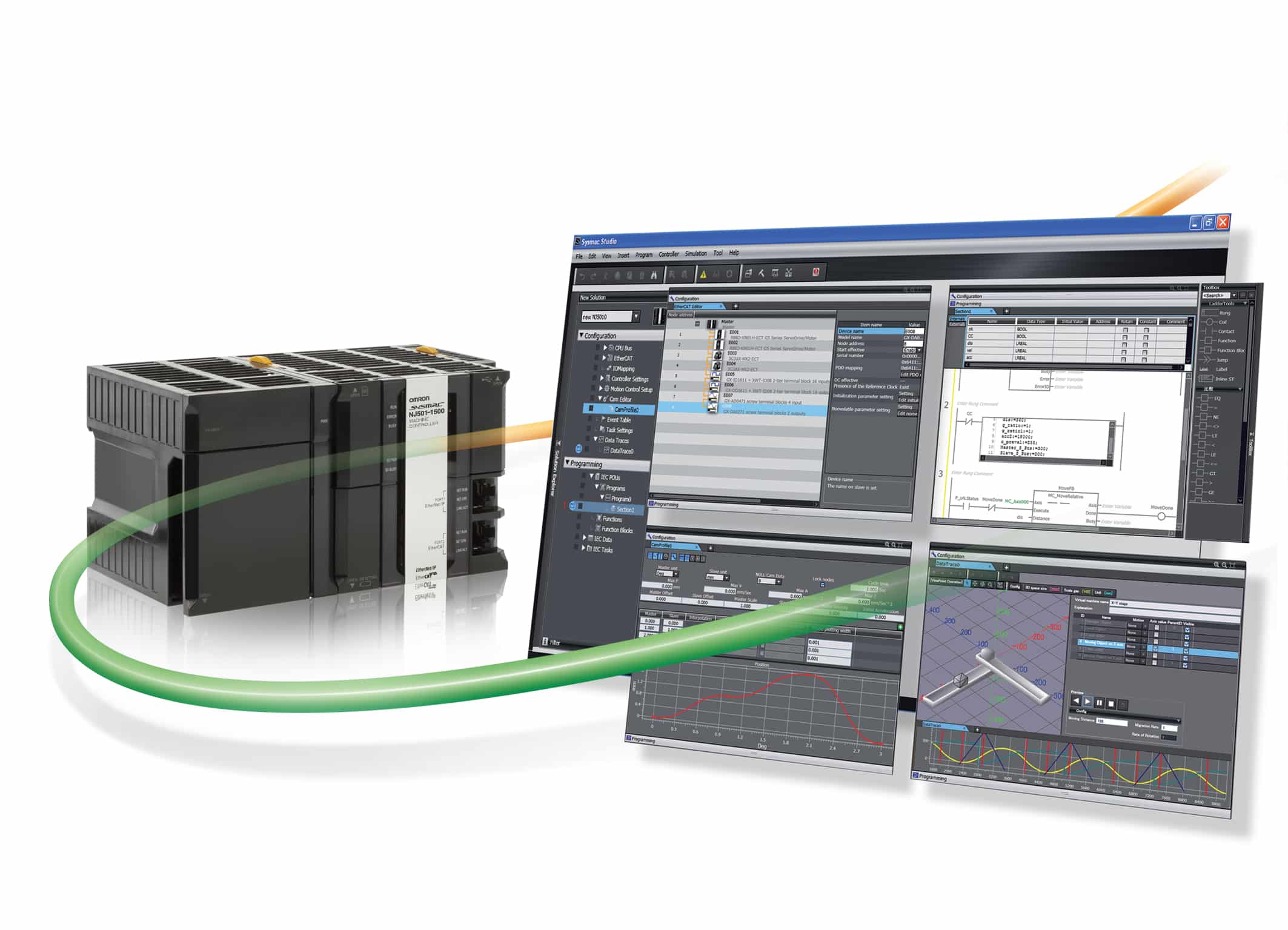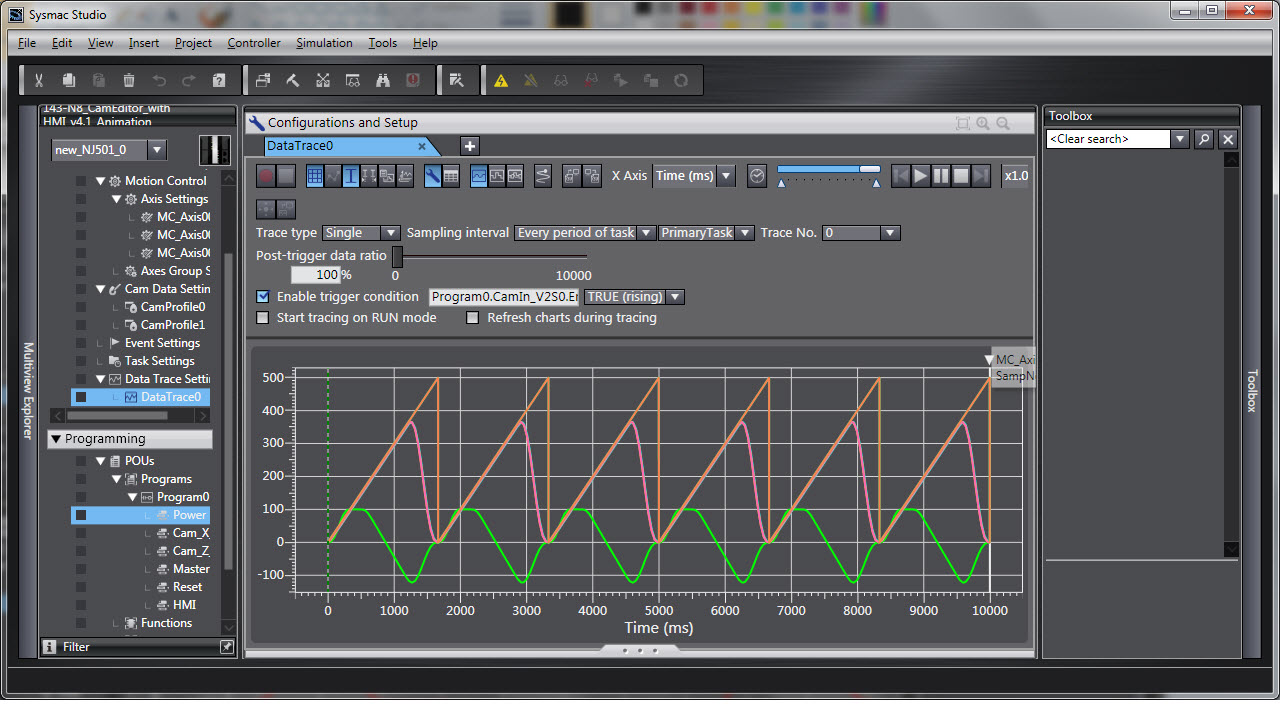Sysmac Studio
One Integrated Development Environment Software: Sysmac Studio for machine creators
Omron’s Sysmac platform uses a single software program called the Sysmac Studio that gives machine developers complete control over automation systems. Omron’s Sysmac Studio provides an integrated development environment to set up, program, debug, and maintain Omron’s NJ and NX Series CPU Units, NY Series Industrial PC, and other Machine Automation Controllers.