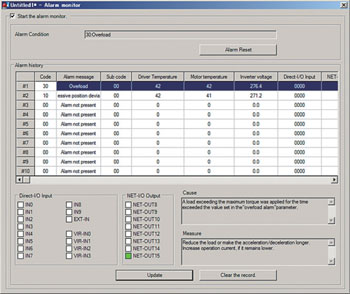Pulse Input Type
Available in Pulse Input Type or Pulse Input Type with RS-485 Communication
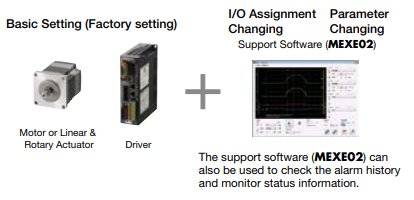
Pulse Input Type
This type executes operations by inputting pulse into the driver. It controls the motor using a positioning module (pulse generator).
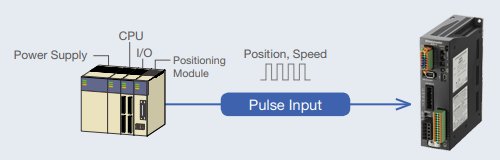
Pulse Input Type with RS-485 Communication
This type executes operations by inputting pulses into the driver. Control the motor using a positioning module (pulse generator) that you have obtained yourself. Motor status information (position, speed, torque, alarm, temperature, etc. ) can be checked by using RS-485 communication.
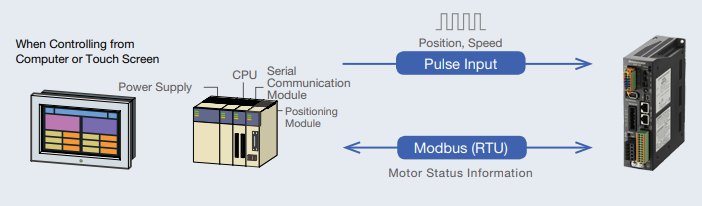
Easy Setting and Easy Driving
Unit Setting Wizard
This is a function that allows the traveling amount, speed, etc. to be displayed and input in the designated units. It can be easily set by following the directions displayed on the screen.

Teaching and Remote Operation
Data setting software can be used to perform the home setting and also drive the motor. This can be used for teaching or test drive purposes.

Monitoring Function
I/O Monitoring
The status of the I/O wired to the driver can be checked on a computer. This can be used for post-wiring I/O checks or I/O checks during operation.
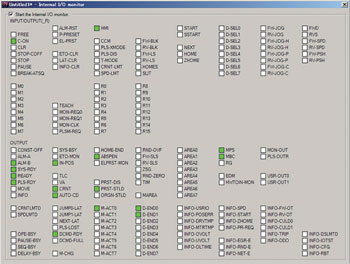
Waveform Monitoring
The operating status of the motor (such as command speed and feedback speed), can be checked by an oscilloscope-like image. This can be used for equipment start-up and adjustment.
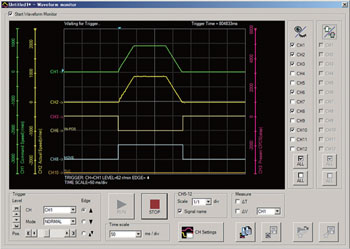
Alarm Monitoring
When an abnormality occurs, the details of the abnormality and the solution can be checked. Because the solution can be checked it is possible to respond to abnormalities quickly.